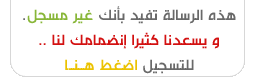
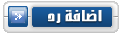 |
|
|
أدوات الموضوع | انواع عرض الموضوع |
|
#1
|
|||
|
|||
  زوار وأعضاء ومشرفين وأداريين ( منتدي التميز والإبداع ) أرجو أن تكونوا في تمام الصحة والعافية بإذن الرحمن        AVS Image Converter 2.0.1.158  AVS Image Converter 2.0.1.158 ================================    برنامج AVS Image Converter برنامج رائع لتحويل صيغ وانساق الصور الى الصيغ والانساق الاخرى بكل سهولة ويسر , حيث انك تستطيع تحوصل الصور من صيغ : BMP, GIF (inc. animated GIF), JPEG, JPG, JPE, JFIF, PNG, APNG, TIFF, TIF, PCX, TGA, RAS, PSD, CR2, CRW, RAF, DNG, MEF, NEF, ORF, ARW, EMF, WMF, JPEG 2000 الى صيغ : BMP, GIF (inc. animated GIF), JPEG, JPG, JPE, JFIF, PNG, APNG, TIFF, TIF, PDF, TGA, RAS بكل سهولة ويسر , كل هذا بواسطة برنامجنا الرائع الذي اطرحة بين أيديكم حصرياً على منتدي اضعه لكي يستفيد منه الجميع ان شاء الله .. ================================== "Fine tune images! Convert them to all key formats, set your logo, apply effects." By SoftCns Editor: AVS Image Converter is is a part of AVS4YOU.com package. Register once at avs4you.com and work with all tools from the AVS4YOU.com package. Subscribe for $39/year or $59/lifetime. AVS4YOU tools let you easily rip, convert and edit audio/video files, edit images, burn DVDs, create ringtones, upload videos to portable devices, players, phones and much more! Convert between Various Formats Convert images between all key formats such as JPEG, PDF, RAW, TIFF, TGA, RAS, GIF, JPEG 2000, animated GIF/PNG, etc. with AVS Image Converter . See a full list of supported image formats. Select Image Resize Presets Automatically resize your photos to popular printing formats with AVS Image Converter . Prepare your images for future slideshows that you can upload to popular websites. Apply Effects Get the effect of aging in old photographs, or make your pictures look "classic" and use the black-and-white effect, etc. with AVS Image Converter . Watermark Your Pictures Select a logo or write a phrase and apply it to all converted pictures as a personal watermark. Multilingual Support AVS Image Converter interface and tech-support are available in English, French, German, Spanish, Italian, Japanese and Polish. Note: System requirements may differ depending on the Windows 7 version installed and increase when Windows Aero interface is enabled. All key formats are supported Read: BMP, GIF (inc. animated GIF), JPEG, JPG, JPE, JFIF, PNG, APNG, TIFF, TIF, PCX, TGA, RAS, PSD, CR2, CRW, RAF, DNG, MEF, NEF, ORF, ARW, EMF, WMF, JPEG 2000 Write: BMP, GIF (inc. animated GIF), JPEG, JPG, JPE, JFIF, PNG, APNG, TIFF, TIF, PDF, TGA, RAS Using AVS image converter you can: - Convert several image files from one format to another; - Create animated GIF and PNG images; - Correct your pictures: rotate them, adjust brightness, contrast and colors, apply various effects and use auto color correction options; - Resize and crop your photos; - Add **** or image watermark to your pictures; - View all the modifications while editing using the preview window; - Visually judge the progress of the image conversion process; - Convert your images from one format to another without opening the program using the right-click menu.                     ==================== ================== ============= ======== ¸.•*´¨`*•.¸¸.•*´¨`*•.¸¸.•*´¨`*•.¸¸.•*´¨`*•.¸¸.• ¸.•*´¨`*•.¸¸.•*´¨`*•.¸¸.•*´¨`*•.¸¸.•*´¨`*•.¸¸.• للتحميل بأقصي سرعة إستخدم النسخة النهائية من عملاق التحميلIDM من هنا أو من هنا لفك الضغط بدون مشاكل إستخدم النسخة النهائية من العملاقWinRARمن هنا أو من هنا ¸.•*´¨`*•.¸¸.•*´¨`*•.¸¸.•*´¨`*•.¸¸.•*´¨`*•.¸¸.• ¸.•*´¨`*•.¸¸.•*´¨`*•.¸¸.•*´¨`*•.¸¸.•*´¨`*•.¸¸.•  { الاقصـــــــي } { الاقصـــــــي }  |
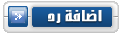 |
| الكلمات الدلالية (Tags) |
| ╗◄avs, 2.0.2.160►╔اخر, ملفات, أعلم, من, bdf, الصيغ, اصدار, converter, image, صورك, v, وتحويل |
| الذين يشاهدون محتوى الموضوع الآن : 1 ( الأعضاء 0 والزوار 1) | |
|
|